
Grow Your Google Business Profile Audience

The Importance of Google Business Profile
Google Business Profile is a powerful tool for businesses to manage their online presence across Google, including Search and Maps. A well-optimized profile can significantly improve your local SEO, making it easier for potential customers to find you. Here, we will discuss the essential steps to grow your audience and leverage your Google Business Profile effectively.
Optimize Your Business Information
Complete Your Profile
Ensure that all sections of your Google Business Profile are filled out accurately and completely. This includes:
- Business Name: Use your official business name without any additional keywords.
- Address: Provide a precise and consistent address to help customers locate you easily.
- Phone Number: Include a local phone number to establish trust and improve local SEO.
- Website: Link to your official website to drive traffic and provide additional information.
- Hours of Operation: List your business hours to inform customers when you are open.
Choose the Right Categories
Selecting the appropriate categories for your business helps Google understand what your business offers and match your profile with relevant searches. Choose primary and secondary categories that best describe your services.
Add High-Quality Photos
Visual content is crucial for attracting potential customers. Upload high-resolution photos that showcase your business, products, and services. Regularly update your photos to keep your profile fresh and engaging.
Write a Compelling Business Description
Your business description should be clear, concise, and engaging. Highlight your unique selling points and include relevant keywords to improve your profile’s visibility. Aim for a description of 750 characters to make the most of this space.
Encourage and Manage Customer Reviews
Request Reviews
Customer reviews play a significant role in influencing potential customers. Encourage satisfied customers to leave positive reviews by:
- Sending follow-up emails with a review request link.
- Providing incentives such as discounts or freebies for leaving a review.
- Asking for reviews during in-person interactions.
Respond to Reviews
Engage with your customers by responding to their reviews, both positive and negative. This shows that you value their feedback and are committed to improving their experience. Address any concerns professionally and promptly.
Monitor and Manage Reviews
Regularly monitor your reviews to ensure that they reflect your business accurately. Address any fake or inappropriate reviews by reporting them to Google for removal.
Leverage Google Posts
Google Posts allow you to share updates, offers, events, and more directly on your Google Business Profile. Use this feature to:
- Announce new products or services.
- Promote special offers and discounts.
- Share news and events related to your business.
- Highlight customer testimonials and success stories.
Keep your posts relevant, engaging, and updated regularly to maintain interest and engagement.
Utilize Q&A Feature
The Q&A section on your Google Business Profile allows customers to ask questions about your business. Use this feature to:
- Provide quick and accurate answers to common questions.
- Showcase your expertise and customer service.
- Address potential concerns and provide helpful information.
Encourage your customers to ask questions and provide thorough, informative answers to build trust and credibility.
Improve Local SEO with Keywords
Research and Use Relevant Keywords
Conduct thorough keyword research to identify terms and phrases that potential customers use to search for businesses like yours. Incorporate these keywords into your:
- Business description.
- Posts.
- Answers in the Q&A section.
- Review responses.
Ensure that your keyword usage is natural and relevant to avoid keyword stuffing.
Create Location-Specific Content
Optimize your profile for local searches by creating content that highlights your location and the areas you serve. Include location-specific keywords and phrases to improve your local SEO.
Engage with Your Audience on Social Media
Promote your Google Business Profile on your social media channels to reach a broader audience. Share your posts, updates, and customer reviews on platforms like Facebook, Twitter, and Instagram to drive traffic to your profile.
Utilize Insights and Analytics
Google provides valuable insights and analytics for your business profile. Use this data to:
- Track the performance of your profile.
- Understand how customers find your business.
- Identify areas for improvement.
- Make data-driven decisions to enhance your profile’s visibility and engagement.
Maintain Consistency Across All Platforms
Ensure that your business information is consistent across all online platforms, including your website, social media profiles, and online directories. Consistency helps improve your local SEO and builds trust with your audience.
Keep Your Profile Updated
Regularly update your Google Business Profile to reflect any changes in your business, such as new services, updated hours, or temporary closures. Keeping your profile current helps maintain customer trust and ensures that they have accurate information about your business.
Conclusion
Growing your Google Business Profile audience requires consistent effort and strategic optimization. By following these detailed steps, you can enhance your online presence, attract more customers, and ultimately drive more traffic to your business. Implement these strategies today to start seeing the benefits of a well-optimized Google Business Profile.
Deja una respuesta
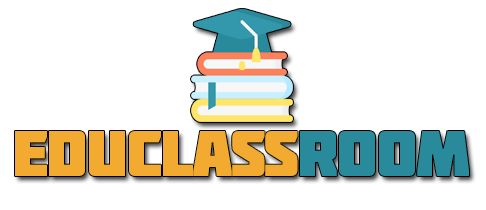




Otros artículos que podrían interesarte: